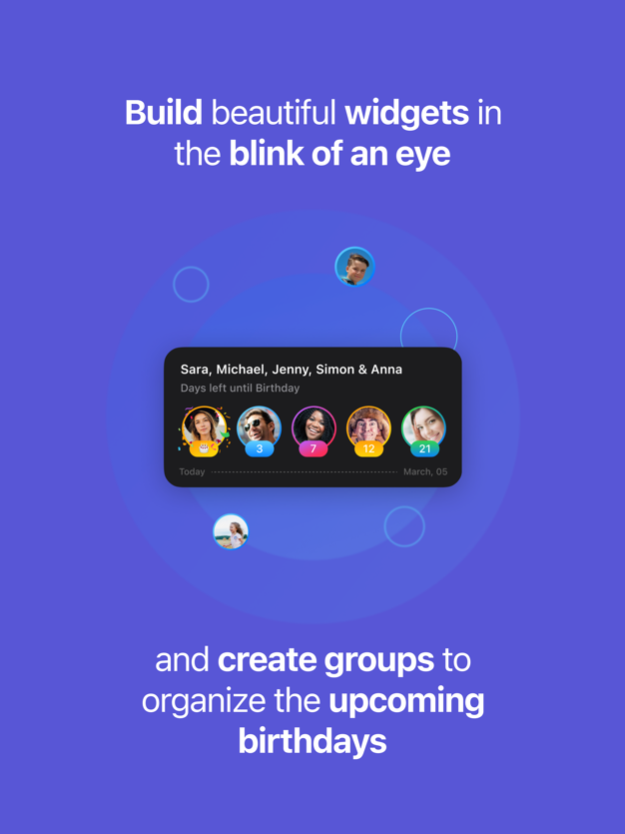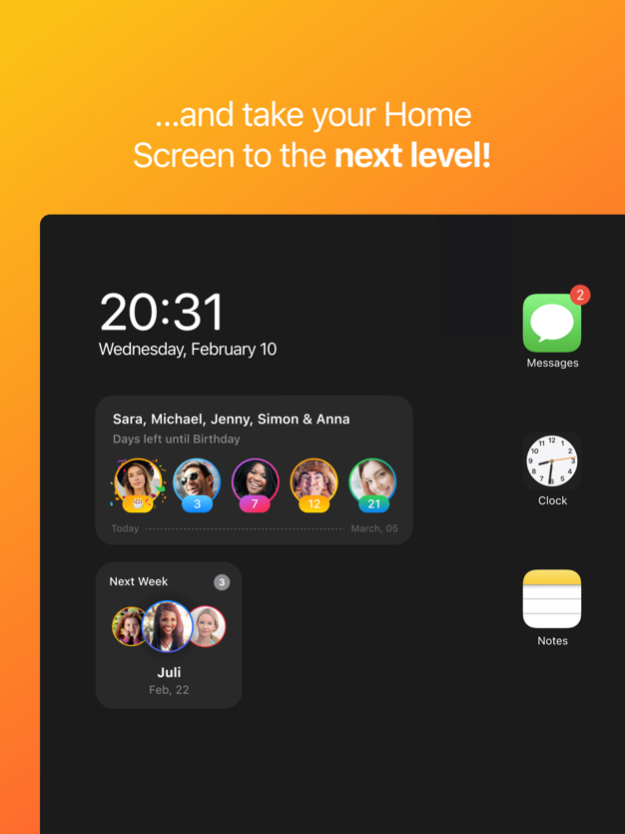Version History
Here you can find the changelog of Birthday Reminder App & Widget since it was posted on our website on 2021-02-14.
The latest version is 1.8.5 and it was updated on soft112.com on 22 April, 2024.
See below the changes in each version:
version 1.8.5
posted on 2024-04-12
Apr 12, 2024
Version 1.8.5
Various improvements and bug fixes.
Thanks a lot for your feedback!
version 1.8.4
posted on 2024-03-21
Mar 21, 2024
Version 1.8.4
Various improvements and bug fixes.
Thanks a lot for your feedback!
version 1.8.3
posted on 2023-12-08
Dec 8, 2023
Version 1.8.3
Various improvements and bug fixes.
Thanks a lot for your feedback!
Please feel free to contact us at any time via feedback@widget-studio.com.
Check out our new Instagram Channel @widgetstudio. See you there!
version 1.8.2
posted on 2023-11-16
Nov 16, 2023
Version 1.8.2
Various improvements and bug fixes.
Thanks a lot for your feedback!
Please feel free to contact us at any time via feedback@widget-studio.com.
Check out our new Instagram Channel @widgetstudio. See you there!
version 1.8.1
posted on 2023-09-23
Sep 23, 2023
Version 1.8.1
Various improvements and bug fixes.
Thanks a lot for your feedback!
Please feel free to contact us at any time via feedback@widget-studio.com.
Check out our new Instagram Channel @widgetstudio. See you there!
version 1.8.0
posted on 2023-09-15
Sep 15, 2023
Version 1.8.0
Various improvements and bug fixes.
Thanks a lot for your feedback!
Please feel free to contact us at any time via feedback@widget-studio.com.
Check out our new Instagram Channel @widgetstudio. See you there!
version 1.7.3
posted on 2023-07-24
Jul 24, 2023
Version 1.7.3
Various improvements and bug fixes.
Thanks a lot for your feedback!
Please feel free to contact us at any time via feedback@widget-studio.com.
Check out our new Instagram Channel @widgetstudio. See you there!
version 1.7.2
posted on 2023-06-16
Jun 16, 2023
Version 1.7.2
Various improvements and bug fixes.
Thanks a lot for your feedback!
Please feel free to contact us at any time via feedback@widget-studio.com.
Check out our new Instagram Channel @widgetstudio. See you there!
version 1.7.1
posted on 2023-04-06
Apr 6, 2023
Version 1.7.1
Various improvements and bug fixes.
Thanks a lot for your feedback!
Please feel free to contact us at any time via feedback@widget-studio.com.
Check out our new Instagram Channel @widgetstudio. See you there!
version 1.7.0
posted on 2023-02-14
Feb 14, 2023
Version 1.7.0
Various improvements and bug fixes.
Thanks a lot for your feedback!
Please feel free to contact us at any time via feedback@widget-studio.com.
#StandWithUkraine
Check out our new Instagram Channel @widgetstudio. See you there!
version 1.5.1
posted on 2022-08-17
Aug 17, 2022 Version 1.5.1
Various improvements and bug fixes.
Thanks a lot for your feedback!
Please feel free to contact us at any time via feedback@widget-studio.com.
#StandWithUkraine
Check out our new Instagram Channel @widgetstudio. See you there!
version 1.4.8
posted on 2022-04-22
Apr 22, 2022 Version 1.4.8
Various improvements and bug fixes.
Thanks a lot for your feedback!
Please feel free to contact us at any time via feedback@widget-studio.com.
#StandWithUkraine
Check out our new Instagram Channel @widgetstudio. See you there!
version 1.4.7
posted on 2022-03-10
Mar 10, 2022 Version 1.4.7
This update introduces a new startup screen and an ICRC donation button. #StandWithUkraine
version 1.4.6
posted on 2022-01-11
Jan 11, 2022 Version 1.4.6
Various improvements and bug fixes.
Thanks a lot for your feedback!
Please feel free to contact us at any time via feedback@widget-studio.com.
Check out our new Instagram Channel @widgetstudio. See you there!
version 1.4.5
posted on 2021-12-28
Dec 28, 2021 Version 1.4.5
Merry Christmas and a Happy New Year! You are awesome!
This update includes various improvements and bug fixes.
Thanks a lot for your feedback!
Please feel free to contact us at any time via feedback@widget-studio.com.
Check out our new Instagram Channel @widgetstudio. See you there!
version 1.4.3
posted on 2021-12-21
Dec 21, 2021 Version 1.4.3
Merry Christmas and a Happy New Year! You are awesome!
This update includes various improvements and bug fixes.
Thanks a lot for your feedback!
Please feel free to contact us at any time via feedback@widget-studio.com.
Check out our new Instagram Channel @widgetstudio. See you there!
version 1.4.2
posted on 2021-11-26
Nov 26, 2021 Version 1.4.2
Various improvements and bug fixes.
Thanks a lot for your feedback!
Please feel free to contact us at any time via feedback@widget-studio.com.
Check out our new Instagram Channel @widgetstudio. See you there!
version 1.4.1
posted on 2021-11-07
Nov 7, 2021 Version 1.4.1
Various improvements and bug fixes.
Thanks a lot for your feedback!
Please feel free to contact us at any time via feedback@widget-studio.com.
Check out our new Instagram Channel @widgetstudio. See you there!
version 1.3.9
posted on 2021-09-12
Sep 12, 2021 Version 1.3.9
Various improvements and bug fixes.
Thanks a lot for your feedback!
Please feel free to contact us at any time via feedback@widget-studio.com.
Check out our new Instagram Channel @widgetstudio. See you there!
version 1.3.8
posted on 2021-08-20
Aug 20, 2021 Version 1.3.8
Various improvements and bug fixes.
Thanks a lot for your feedback!
Please feel free to contact us at any time via feedback@widget-studio.com.
Check out our new Instagram Channel @widgetstudio. See you there!
version 1.3.7
posted on 2021-08-19
Aug 19, 2021 Version 1.3.7
Various improvements and bug fixes.
Thanks a lot for your feedback!
Please feel free to contact us at any time via feedback@widget-studio.com.
Check out our new Instagram Channel @widgetstudio. See you there!
version 1.3.6
posted on 2021-08-04
Aug 4, 2021 Version 1.3.6
Various improvements and bug fixes.
Thanks a lot for your feedback!
Please feel free to contact us at any time via feedback@widget-studio.com.
Check out our new Instagram Channel @widgetstudio. See you there!
version 1.3.3
posted on 2021-07-22
Jul 22, 2021 Version 1.3.3
Various improvements and bug fixes.
Thanks a lot for your feedback!
Please feel free to contact us at any time via feedback@widget-studio.com.
Check out our new Instagram Channel @widgetstudio. See you there!
version 1.3.2
posted on 2021-07-18
Jul 18, 2021 Version 1.3.2
Various improvements and bug fixes.
Thanks a lot for your feedback!
Please feel free to contact us at any time via feedback@widget-studio.com.
Check out our new Instagram Channel @widgetstudio. See you there!
version 1.3.1
posted on 2021-07-02
Jul 2, 2021 Version 1.3.1
Hey guys!
This update is adding full support for Voice Over and Dynamic Type to Widget Studio. We've been working hard to make this app even more accessible to everyone.
We hope you like it! :)
If you have any question, please feel free to contact us at any time via feedback@widget-studio.com.
Thanks a lot for your feedback!
Check out our new Instagram Channel @widgetstudio. See you there!
version 1.3.0
posted on 2021-06-29
Jun 29, 2021 Version 1.3.0
Hey guys!
This update is adding full support for Voice Over and Dynamic Type to Widget Studio. We've been working hard to make this app even more accessible to everyone.
We hope you like it! :)
If you have any question, please feel free to contact us at any time via feedback@widget-studio.com.
Thanks a lot for your feedback!
Check out our new Instagram Channel @widgetstudio. See you there!
version 1.2.5
posted on 2021-06-17
Jun 17, 2021 Version 1.2.5
Various improvements and bug fixes.
Thanks a lot for your feedback!
Please feel free to contact us at any time via feedback@widget-studio.com.
Check out our new Instagram Channel @widgetstudio. See you there!
version 1.2.4
posted on 2021-05-17
May 17, 2021 Version 1.2.4
Various improvements and bug fixes.
Thanks a lot for your feedback!
Please feel free to contact us at any time via feedback@widget-studio.com.
version 1.2.3
posted on 2021-04-26
Apr 26, 2021 Version 1.2.3
Various improvements and bug fixes.
Thanks a lot for your feedback!
Please feel free to contact us at any time via feedback@widget-studio.com.
version 1.2.1
posted on 2021-04-06
Apr 6, 2021 Version 1.2.1
Various improvements and bug fixes.
Thanks a lot for your feedback!
Please feel free to contact us at any time via feedback@widget-studio.com.
version 1.2.0
posted on 2021-03-28
Mar 28, 2021 Version 1.2.0
Thanks a lot for your feedback! Here are some of the improvements you asked for. :)
The update includes:
- Export of birthdays as csv file
- New possibilities for your congratulation templates
Feel free to contact us at any time via feedback@widget-studio.com.
Check out our new Instagram Channel @widgetstudio. See you there!
version 1.1.3
posted on 2021-03-07
Mar 7, 2021 Version 1.1.3
Various improvements and bug fixes.
Thanks a lot for your feedback!
Please feel free to contact us at any time via feedback@widget-studio.com.
Check out our new Instagram Channel @widgetstudio. See you there!
version 1.1.2
posted on 2021-02-28
Feb 28, 2021 Version 1.1.2
Various improvements and bug fixes.
Thanks a lot for your feedback!
Please feel free to contact us at any time via feedback@widget-studio.com.
Check out our new Instagram Channel @widgetstudio. See you there!
version 1.0.1
posted on 2021-02-10
Feb 10, 2021 Version 1.0.1
Hello everyone! Thank you for your feedback and this incredible launch!
This update includes some first improvements and bug fixes. :)
Take care!
Check out our new Instagram Channel @widgetstudio. See you there!
version 1.2.1
posted on 1970-01-01
2021年4月6日 Version 1.2.1
Various improvements and bug fixes.
Thanks a lot for your feedback!
Please feel free to contact us at any time via feedback@widget-studio.com.